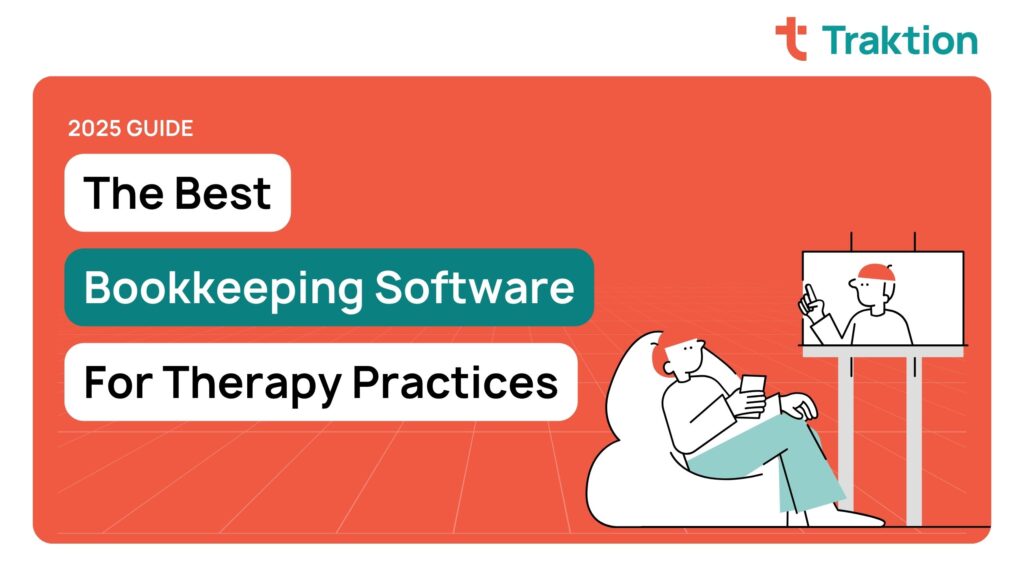As a therapist, you already have plenty to juggle—clients, paperwork, scheduling, and keeping your practice running smoothly. The last thing you need is a complicated bookkeeping system adding more stress to your day. The right software should make managing your money easier, not harder.
So, we’ll go ahead and cut to the chase for the best bookkeeping software for therapists. After working with countless therapy practices, we’ve found that QuickBooks Online is the best all-around option.
It’s not the cheapest, but it’s the most comprehensive, flexible, and reliable—handling everything from invoices and expenses to financial reporting.
That being said, QuickBooks isn’t the only option out there. Depending on your needs, there are a few other platforms that might work better for your specific practice.
Let’s start with why QuickBooks is our top pick, and then we’ll walk through some other bookkeeping software that could be a good fit.
QuickBooks Online: The Best Accounting Software for Therapists
If you want an accounting solution that does it all, QuickBooks Online is your best bet. It’s designed for small business owners, including therapists, and has all the features you need to track income, manage expenses,, and keep an eye on cash flow—all in one place.
Let’s dig into why we prefer it.
Why We Recommend QuickBooks Online for Therapists
✔ Syncs with your bank and credit cards – No more manually entering transactions. QuickBooks automatically pulls in all your bank and credit card transactions.
✔ Handles invoicing and payments seamlessly – You can send professional invoices, accept online payments, and even set up recurring billing for clients on payment plans.
✔ Built-in tax tools – QuickBooks helps you track deductions and integrate with the top tax prep software like ProConnectTax, Lacerte, etc. making it easier for tax prepared to prep data.
✔ Tracks revenue by service type or location – Whether you offer individual therapy, group sessions, or telehealth, QuickBooks can break down your income by category so you see exactly where your money is coming from.
✔ Great for growing practices – If you expand and hire other therapists, QuickBooks makes it easy to manage payroll and multi-user access.
Pricing
- Simple Start – $30/month for one user
- Essentials – $60/month for up to three users
- Plus – $90/month for up to five users
- Advanced – $200/month for up to 25 users
Potential Downsides
❌ Costs more than some other options
❌ Has a bit of a learning curve at first
❌ Requires slight customization to fit therapy-specific needs
The bottom line? If you want a full-featured accounting solution that saves you time, keeps you organized, and makes tax season easier, QuickBooks Online is the best investment for your therapy practice.
Other Bookkeeping Software for Therapists
While QuickBooks is our top recommendation, it’s not a one-size-fits-all solution.
If you’re looking for something different—whether it’s a lower-cost option, something simpler, or a tool that better integrates with your billing software—there are other choices.
Here’s how QuickBooks compares to other bookkeeping software therapists often use:
Xero: Best for Growing Practices with Multiple Users
Xero is a solid alternative to QuickBooks, especially if you plan to expand your practice and need unlimited user access.
✔ Automates invoicing and account reconciliation
✔ Works well with mental health billing platforms
❌ Limits invoices in the lower-priced plans
❌ No built-in payroll
❌ Can be overwhelming for solo therapists
💰 Pricing: Starts at $20/month, but for full features, you’ll need the $47 or $80/month plan.
FreshBooks: Best for Solo Therapists Who Want Something Simple
FreshBooks is great for invoicing and easy to use, but it’s too limited if you need payroll, advanced reporting, or tax tools.
✔ User-friendly interface
✔ Automated invoicing and payment reminders
❌ Charges extra for additional users
❌ No built-in payroll
❌ Limited financial reporting
💰 Pricing: Starts at $19/month, but you’ll need to upgrade to $33 or $60/month for more features.
ZipBooks: Best for Therapists on a Budget
If you just need basic invoicing and expense tracking, ZipBooks offers a free plan. However, the lack of advanced tools means you may outgrow it quickly.
✔ Offers a free plan
✔ Simple, user-friendly design
❌ No built-in payroll
❌ Limited reporting
❌ Requires an upgrade for bank reconciliation
💰 Pricing: Free plan available, but most practices will need the $15 or $35/month plan.
QuickBooks Solopreneur: Best for Independent Therapists Who Want a Basic Version of QuickBooks
This is a simplified version of QuickBooks Online designed for freelancers and solopreneurs. While it’s cheaper, it lacks multi-user access and advanced reporting, which is why we don’t generally recommend it for therapists.
✔ Automatically categorizes expenses
✔ Tracks mileage for in-home or mobile therapists
❌ Not a full accounting solution
❌ Limited reporting features
💰 Pricing: $20/month for one user.
Which Accounting Software is Right for You?
At the end of the day, choosing the right bookkeeping software depends on where you are in your practice and what you need most. Here’s a quick recap:
- If you want an all-in-one accounting system that tracks everything and scales with your practice, QuickBooks Online is your best bet.
- If you’re looking for a lower-cost alternative with multi-user access, Xero might be a better fit.
- If you’re a solo therapist and just need simple invoicing, FreshBooks or QuickBooks Solopreneur could work.
- If you’re on a tight budget and need free software, ZipBooks is worth considering.
Need Help Setting Up & Managing QuickBooks In Private Practice?
Finding the right accounting software is just the beginning—making sure it’s set up correctly and actually working for your practice is what truly makes a difference. You don’t just need software that tracks numbers; you need a system that helps you make smarter financial decisions and keeps your practice running smoothly.
That’s where we come in!
At Traktion, we help therapists take control of their finances—not just by organizing them, but by digging deeper to uncover insights that will make your practice more profitable.
Whether you’re just getting started, switching from another system, or trying to get more value out of QuickBooks, we make the process simple and stress-free.
Here’s how we help:
✔ Choosing the right QuickBooks plan – No more paying for features you don’t need. We’ll find the plan that fits your practice and budget.
✔ Setting up QuickBooks correctly from day one – From linking your bank accounts to categorizing expenses, we’ll ensure everything is structured properly so you actually understand your numbers.
✔ Uncovering key financial insights – Numbers aren’t just numbers—they tell a story. We’ll help you track trends, spot opportunities, and figure out exactly where you can improve profitability.
✔ Helping you set (and hit) big financial goals – Whether it’s growing your revenue, saving for expansion, or improving cash flow, we’ll help you set the right targets and create a plan to reach them.
✔ Making tax time easier – QuickBooks can simplify tax prep, but only if it’s set up correctly. We make sure your books stay organized year-round so tax season is predictable, and not stressful.
Your accounting system shouldn’t just be something you check once a year—it should be a tool that helps you run a more profitable, financially stable practice.
💡 If this sounds like something you could use in your therapy practice, let’s talk! Simply head over to our Getting Started page to book your first call.
We’re always here to help!